What do you need to know?

Sports medicine centres and services irrespective of their level need to have accreditation from the Ministry of Health which is awarded by a decision of the Directorate General for Health Planning and Regulation in this Ministry and has the effect of health authorisation.
Accreditations are valid for five years from the day following the date of the decision.
Applications for accreditation as a sports medicine centre or service may be made for one of the following levels:
- a) Level 1 or initial
These centres and services are accredited to issue the medical certificates of fitness to do sport needed to get a sports licence, which allows its holder to do physical activity or sport in Catalonia.
- b) Level 2 or advanced
These centres and services are accredited to supervise and monitor athletes doing extreme or special sports and high performance athletes as part of the procedures for biological control and evaluation of sports training.
- c) Level 3 or premium
These centres and services are accredited to implement specific monitoring protocols for illness or injury derived from doing high-performance sports.
Centres and services which are already operating at the time of the entry into force of Decree 108/2014 of 22 July on the accreditation procedure for sports medicine centres and services, have the compulsory health authorisation and wish to apply for accreditation as a sports medicine centre or service should fill in the application form as follows:
- In ‘Reason for application’, they should choose ‘Service portfolio change’
- And in the specification of the changes in ‘Services to be provided by the centre or service’, they should choose the option matching the centre’s operations from the ones below:
- Physical education and sports medicine. Level 1 or initial
- Physical education and sports medicine. Level 2 or advanced
- Physical education and sports medicine. Level 3 or premium

This procedure may only be done by Internet. The documentation you provide by any other channel shall not be considered or counted for the purposes of the submission date. Before starting the application, we recommend that you check the section on help with electronic documentation and the instructions on the Related documentation tab.
When you send the form, you have to identify yourself with a digital certificate or idCAT Mòbil if you are the owner of the company, or with the digital certificate of representation if you are its representative.
Specific forms have been created for applications and/or notifications in this procedure which must be used. These forms can be downloaded from this same file. If the application and/or notification is submitted via other forms, they will be considered not submitted in accordance with article 16.8 of Law 39/2015, of 1 October 2015, on the common administrative procedure of the public administrations, and therefore the date on which the application and/or notification is considered submitted shall be the date on which the aforementioned specific form is submitted.

Important:
This application does not allow any document to be attached when filling it out. To do so, follow these steps:
- Once the application has been sent, you will receive a notice email at the contact address you listed in the application with the link to the folder of the procedure. Click on: Status of my procedures.
- Once you have identified it with the ID code of the procedure and the national ID number of the applicant, you will be able to see your Private Area for the procedure.
- Go to the Requeriments tab, where you will see a list of all the documents that can be attached according to the type of application being processed. You must only attach the documents required in accordance with the purpose and specificities of the authorisation requested, which are listed in the Documentationsection on this page. If you need help finding out how to provide this documentation, check this video tutorial on how to provide documents with an application.
- The maximum weight of each of the documents you send can be 100 MB.
A confirmation of receipt will be generated for each document sent.
Authority responsible
Other related authorities
Health centres and services whose purpose is medical supervision and monitoring of athletes pursuant to section 50(1) of the recast text of the Sports Act.
Health centre: a health centre is an organised set of facilities and technical resources in which staff with official qualifications or a professional licence perform healthcare activities to look after the health of people under the leadership of a healthcare manager.
Health service: a health service is a functional care unit with a separate organisation in which staff with official qualifications or a professional licence and technical resources perform specific healthcare activities in a health centre, which is part of an organisation whose core business is not necessarily healthcare.
These organisations are required to use electronic means of communication with government agencies to carry out any administrative procedure under section 14(2) of Law 39/2015, of 1 October 2015 (BOE no. 236, of 2 October 2015) and Order PDA/20/2019, of 14 February 2019 (DOGC no. 7814, of 20 February 2019).
They can be submitted at any time but always prior to the start of operations.
The essential documents you need to submit depending on the purpose and specific features of the authorisation will be requested automatically when you submit your application and receive the acknowledgement of receipt.
For help on how to provide these documents, watch this video tutorial on how to submit documents in response to a requirement.
You must attach at least the following documents:
- Project documentation
In the following applications for accreditation:
- Start of operation or relocation without prior building authorisation, or with prior building authorisation if there have been changes to the authorisation that require the project to be updated; and
- Change in the service portfolio if this involves changes in the physical space which mean the previously submitted project has to be updated
If the centre or service site is fixed in a building, the following must be provided:
- A single copy of the basic design signed by a qualified specialist (architecture or building engineering) stating the full name, qualifications and professional association membership number of the person signing it. The design must include a technical report demonstrating compliance with applicable regulations, the centre's location and site plans, floor and layout plans showing all the centre's rooms and their uses, floor areas and furniture and equipment, and systems plans. It can be submitted in electronic format (PDF).
If the centre or service site is mobile in a vehicle, the following must be provided:
- A single copy of the basic design signed by a qualified specialist (architecture or building engineering) stating the full name, qualifications and professional association membership number of the person signing it. The design must include a technical report stating the technical specifications of the vehicle and demonstrating compliance with applicable regulations together with the layout plan of the vehicle and proof of accessibility for people with disabilities. It can be submitted in electronic format (PDF).
- Previously authorised building work
In the case of applications for authorisation to start operating or to relocate when a previous building permit has been secured for the same purpose:
- Documents in proof of completion of the previously authorised works as per the project documentation submitted for this prior authorisation.
- Property or vehicle where the centre or service is sited
In applications for authorisation to start operations or relocation:
- When the applicant does not own the property or vehicle where the centre or service is sited:
- Documents certifying the use of the property or vehicle where the health centre or service is (assignment agreement, rental contract, etc.).
- And if the centre or service is mobile, the following documents must also be submitted for the vehicle:
- Registration document.
- Roadworthiness test inspection (ITV) document.
- Centre or service staff
In authorisation applications for:
- start of operations; and
- change in the services portfolio,
The following must be submitted:
- Documents accrediting the employment relationship between the health centre or service and the healthcare professionals who work there.
- Certifications of the academic or professional qualifications of centre or service staff as required due to the care provided by the centre or service together with accreditation of membership of a professional association.
- Equipment
In authorisation applications for:
- start of operations; and
- change in the services portfolio,
The following must be provided:
- If the availability of X-ray equipment is stated:
- Copy of the registration of appliances emitting ionising radiation in the Government of Catalonia’s Radioactive Activities Coordination Service X-ray Facilities for Medical Diagnostic Purposes Register and the quality assurance programme for the appliances.
If the availability of radiotherapy equipment is stated:
- Documents in proof of the radiotherapy appliances’ certification and the quality assurance programme for the equipment.
If the availability of nuclear medicine equipment is stated:
- Documents in proof of the nuclear medicine appliances’ certification and the quality assurance programme for the equipment.
And in applications for closure authorisation:
- Documents in proof of the scrapping of the centre or service’s appliances or facilities emitting ionising radiation where applicable.
- Medical records
In applications for closure authorisation:
- Documents in proof of acceptance of custody of the medical records signed by the custodian.
- Other documents
- Any other documents concerning the specific requirements set for the kind of operations of the health centre or service as laid down in DECREE 108/2014 of 22 July on the procedure for the accreditation of sports medicine centres and services.
When processing the accreditation application, the health authority may ask for any additional documents it deems necessary to verify compliance with the general and specific requirements under the general and specific healthcare legislation applicable to accreditation.
The requirements for accreditation as a sports medicine centre or service are as follows:
Requirements for health personnel
All centres and services (level 1, level 2 and level 3) must have:
- Medical staff holding a specialist qualification in physical education and sports medicine and health and administrative support staff.
Level 2 and level 3 centres and services must also have:
- Medical staff holding a specialist qualification in physical education and sports medicine and health and administrative support staff.
- Sports medicine health support staff.
Level 3 centres and services must also have:
- Specialists in cardiology, orthopaedic and trauma surgery and other related specialities which add value to the core business.
All healthcare personnel rendering services in a sports medicine centre or service must have done the training required by regulations and also be trained in basic cardiopulmonary resuscitation (CPR).
Requirements relating to the centre or service’s functional programme
All facilities and services (level 1, level 2 and level 3) must have a Functional Programme which will consist of:
(a) Clinical documentation model (medical records, informed consents, standard fitness report form) and sports documentation.
(b) Clinical examination protocol for human body systems.
(c) Protocol for action in the event of cardiac arrest.
(d) Protocol for cleaning, disinfection and sterilisation where applicable.
In level 2 and level 3 centres and services and in addition to the above:
(e) Referral protocol for additional tests for diagnosing illnesses or injuries related to doing sport and for analysing biological samples.
(f) Agreement with authorised partner health centres for doing additional tests.
(g) Protocol for conducting maximal stress tests with determination of metabolic and respiratory parameters.
In level 3 centres and services and in addition to the above:
(h) In-house diagnostic imaging unit and partnership agreement with other authorised health centres for conducting additional high-specification and high-technology tests.
(i) Capacity to train healthcare professionals in sports medicine and related fields pursuant to applicable regulations.
Tools and equipment requirements
All sports medicine centres or services (level 1, level 2 and level 3) must have the following equipment:
(a) Resting ECG.
(b) Spirometer to perform lung function tests.
(c) Equipment to take biometric measurements.
(d) Equipment to perform minimal stress tests to assess metabolic pathways and general adaptation.
Level 2 and level 3 centres and services must also have:
(e) Equipment for performing maximal stress tests to assess metabolic and respiratory parameters.
Level 3 centres and services must also have:
(f) Basic diagnostic imaging equipment.
All clinical equipment and tools and other material available to sports medicine centres and services must be quality-compliant with assessment protocols and approved. All of them must have a contract with a preventive and corrective maintenance provider.
Payment is required automatically when the application is sent and the acknowledgement of receipt is received.
The fee may be paid:
- Online on the Línia Oberta page with a credit or debit card from any bank.
- Through the ServiCaixa network of cash machines: In this case, the fee may be paid with a credit or debit card from any bank, or with a passbook or current account with "La Caixa"/CaixaBank.
The deadline for paying the fee is stated on the proof of payment. You have to pay the fee for processing to continue. If you have not paid the fee within this period, your application will be deemed to have been withdrawn and your file will be closed.
Accreditations awarded are automatically entered in the Register of health centres, services and establishments and have the same effect as a health authorisation.
Accreditation is valid for five years from the day following the date of the decision. Accreditation may be renewed for periods of the same length at the request of the centre or service made within the three months prior to the end of its validity.
Centres and services accredited under Decree 323/1992 of 28 December have a period of one year from the entry into force of Decree 108/2014 of 22 July on the procedure for the accreditation of sports medicine centres and services to comply with the requirements it specifies. They can do this by submitting an application for renewal of their accreditation which meets the requirements and procedures set out in the Decree before the end of this one-year period.
Sports medicine centres and services must maintain the conditions under which they have been awarded their accreditation throughout its term. Accreditation may be withdrawn by the directorate general responsible for health planning and regulation when it is found that the conditions or requirements which led to the award have not been met, either at the beginning or at a later date after examining the case file including a report from the Catalan Sports Council and the submissions of the organisation concerned. It may be agreed to discontinue the centre’s operation during the withdrawal procedure on duly substantiated health, hygiene or patient safety grounds.
Steps to follow

-
1
Step one
Apply for accreditation
This procedure may only be done online.
You must sign the form with a digital certificate.
-
2
Step two
Pay the fees
Online:
Online:
On the same website where you did the procedure
- Pay at the time of the application
- With a bank card: use the link shown on screen after sending the application.
- Pay later
- With a digital certificate: go to the Private Area of the procedure, choose the procedure and follow the instructions you find in the
- Payments section.
- Without a digital certificate: go to Status of my procedures, introduce the procedure code (ID) that appears on the confirmation of receipt and the tax ID number. Follow the instructions you find in the
- Payments section.
- Likewise, in the Payments section, you can also download a payment receipt and pay via other the means that appear on the document.
Via the CaixaBank website
With the confirmation of receipt, a payment receipt is issued with a bar code with the amount to be paid:
- If you are a CaixaBankNow user (former name of Línia Oberta of la Caixa), you can pay with the pin code in the confirmation of receipt.
- If you are not a CaixaBankNow user, you can pay with a bank card.
-
3
Step three
Check the processing status
You can do this at:
You can do this at:
- Private Area (My Folder) (with idCAT Mòbil and/or digital certificate)
- Status of my procedures (Tràmits gencat) (with the procedure identifier and your DNI/NIF/NIE)
- Status of my procedures (Canal Empresa) (with the procedure identifier and your DNI/NIF/NIE)
- 012 helpline (with the procedure identifier and your DNI/NIF/NIE)
For more information, see the video tutorial Check the status of my procedure.
What is the identification code (ID) of the application and where can I find it?
It is an alphanumeric code you get with the acknowledgement of receipt once your application has been submitted. You can use it to check the status of procedures and formalities without needing to have a digital certificate.
-
4
Step four
Receive the Administration’s response
What response is received?
What response is received?
Under Decree 151/2017 of 17 October on the common technical and health requirements and safeguards for health centres and services and the procedures for their authorisation and registration and also the Common Administrative Procedure for Governmental Agencies Act 39/2015 of 1 October, please note that this procedure takes at most three months from the date of entry of the application in the register of the organisation in charge of processing it. If you have not been notified of the decision in the procedure by the end of this period, you can assume that your application has been rejected.
How is the response received?
You receive the reply in an electronic notification posted on the e-NOTUM notification portal. You have 10 calendar days to accept or reject the notification from the date it is made available. If you have not accessed the notification within this period, we will assume you have rejected it. The notification is considered to have been served when you access it.
You can view electronic notifications in any of these ways:
- From the link in the notice you receive by email or to the mobile phone number you specified in the application form.
- In the Electronic Notifications section.
- In the Canal Empresa Private Area.
You can log in using a digital certificate, idCAT Mòbil or with a single-use password. If you do this from the Private Area (My Folder), first you have to sign in with idCAT Mòbil or a digital certificate.
For more information, see the Electronic Notifications section on the Ministry of Health website or Tràmits gencat. You can also watch the video tutorial Electronic notification in Government of Catalonia agencies.
Can appeals be submitted?
The decision handed down by the Director General of Healthcare Organisation and Regulation does not exhaust the administrative route, and an appeal may be submitted to the regional Ministry of Health within one month starting from the day after the notification in accordance with the provision of Law 39/2015, of 1 October, on the common administrative procedure of the public administrations.
Related procedures




 Contact
Contact






